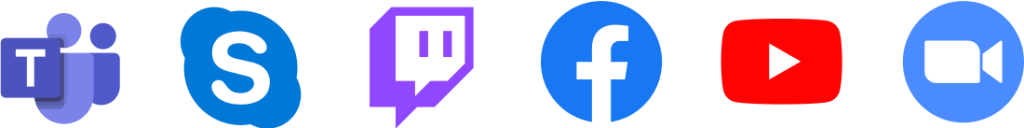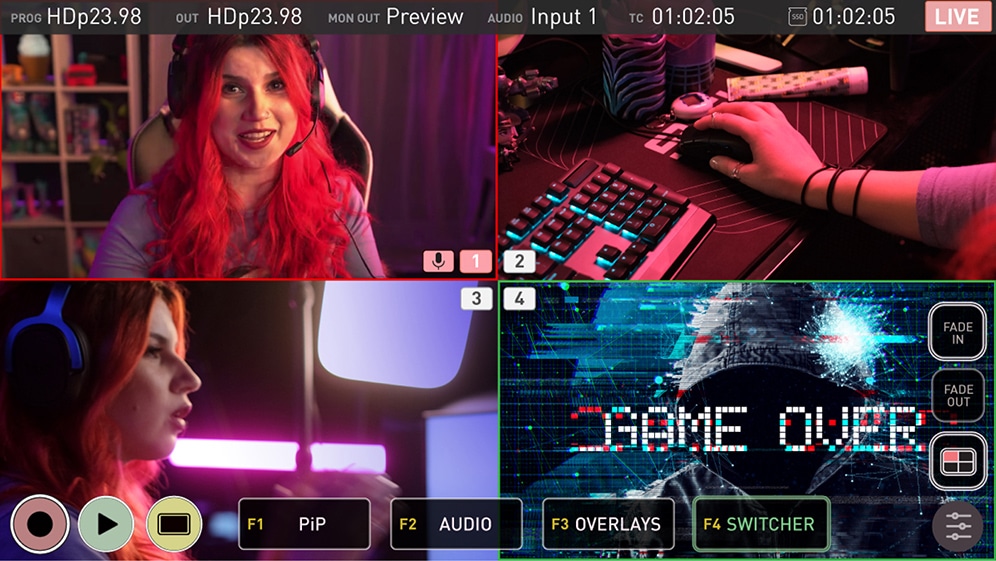AtomX Cast
Multi-camera.
Broadcast quality.

AtomX Cast
AtomX Cast turns your Ninja into a highly portable, all-powerful, multi-camera streaming tool.
Portable yet powerful
Broadcast features.
For everyone.
AtomX Cast is an accessory that fits onto the back of a Ninja and turns it into a fully functional stand-alone switcher, multiview monitor and broadcast quality recorder. Furthermore, it doesn’t require a computer to function. Using the Ninja’s high quality 5-inch HDR touchscreen monitor, it adds 4 x HDMI inputs and physical buttons, to make the ultimate portable live switching and streaming solution. AtomX Cast works with Ninja, Ninja Ultra, Ninja V and Ninja V+.
Cast desktop app
The FREE Cast desktop app for iOS and PC provides extended screen space and AI-powered color matching to quickly resolve color balance issues – streamlining your workflow like never before.
Switch between sources
Switch.
Stream.
Simple.
The flexible control options of a Ninja fitted with AtomX Cast allow you to use either the touchscreen or the physical buttons to switch between HDMI sources to select the output for your webcast. The illuminated buttons for each input and colored LED lighting for Program and Preview status further simplifies operation and allows you to easily switch and livestream, even in dimly lit environments.
Connect via HDMI
Connect any HD video source
Connect mirrorless or DSLR cameras, video cameras, computers, consoles or even pre-recorded content via HDMI. There’s no need to worry about synchronization, as you can mix and match frame rates up to 60p.
CASE STUDY
Broadcasting in the palm of your hand
Learn how Melbourne filmmaker James Morris integrates the AtomX Cast into his live performances. Flowing from one angle to the next, James queues up the camera and makes cuts on the fly using the multiview, at the same time recording a ProRes HQ master.
High-quality webcam
Integrate Seamlessly
With the Ninja docked, the AtomX Cast connects via USB-C to your computer and appears as a high-quality webcam. Because it’s plug and play it will work immediately with all your video applications like Zoom, Teams and Skype without the need to install drivers on the computer first. Add up to 4 camera inputs to bring your presentation or meeting to the next level.
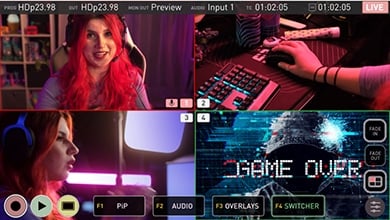
Integrated Monitor
Multiview display
Having an integrated monitor allows you to see the video feeds as a multiview display, without having to connect an additional monitor. With the Ninja docked into the AtomX Cast, you can utilize its high quality 5-inch touchscreen for setup as well as use all the great Atomos monitor-assist tools for exposure, focus and image analysis to really nail your shots.
A Complete Monitoring Toolbox
Essential features.
At your fingertips.
Having an integrated monitor allows you to see the incoming signals as a multiview display, without having to connect an additional monitor. With the Ninja docked into the AtomX Cast, you can utilize its high quality 5-inch touchscreen for setup and monitoring.
Customized Graphics
Your brand, video and reach. Enhanced.
Sophisticated features like logos, mast head graphics and lower third titles will make your productions look incredible, and the dedicated controls for these functions make them easy to use. Add custom graphics for branding your content, with support for transparency, sponsors’ logos and other on-screen information to your production and configure the layout on the Ninja touchscreen.

Picture-in-Picture
Two inputs.
One moment.
One of the benefits of using Ninja and AtomX Cast in a multi-camera setup is that you can use the Picture-in-Picture function to display two inputs at the same time. Any of the four HDMI inputs can be used for a Picture-in-Picture effect over the Program output with controls for size and location of the overlaid image. You can display a close-up of a product on your desk and add your face as a Picture-in-Picture at the same time while you talk about the product.
COMPACT DESIGN
Versatile. Configurable. Adaptable.
As AtomX Cast is so compact and versatile, you can just as easily work alone or with a team. Solo operators can transport the equipment in a small backpack and then use it discreetly with compact mirrorless cameras for productions of any size.
For larger setups, the Ninja HDMI output can be used as a secondary output that can be set up as a duplicate Program out, to preview monitoring for the crew or talent, or to connect to a larger multiview display.

Advanced Features
Versatile I/O allows for Program, Preview and more
4 x HDMI In
FHD 1080 i/p
USB-C Out
Web Ready
2 x HDMI Out
Program + Assignable
Multiview
Program / Preview
Ultra Reliable
Dedicated external video processor
AtomX Cast connected to a Ninja takes the load off your computer by processing video externally, reducing the risk of broadcast interruption due to software crashes or system overload.
Simply add the Ninja/AtomX Cast combo as a media source in OBS, X-Split and vMix to make use of the software application’s additional graphics and scene configuration while using the AtomX Cast for video input switching.

Professional Production
Stand out from the crowd
Using a Ninja and AtomX Cast with any camera that has a clean HDMI output, with your choice of lens, allows you to bring professional production values to any online video stream or meeting. Adding a cinematic look can boost the image and impact of your message, and put your productions head and shoulders above the average webcam event.
Using the Ninja to check your light, camera angles and sound, will all help you to make professional quality video productions. Many older HD camcorder or photo cameras can output great looking video via its HDMI port, bringing new life to camera equipment you may already own.
Switching and Recording
Broadcast Quality
With professional 10-bit 4:2:2 inputs, you get broadcast quality switching and the ability to record in broadcast quality codecs like Apple ProRes or Avid DNx.
AtomX Cast can deliver to a worldwide audience by sending a stream to your favourite streaming host, output a broadcast quality video signal to a local display, digital signage or video wall, and record with high quality edit-ready video codecs.
EDIT AND SHARE
Record events and livestreams
1080p60
Recording
ProRes / Avid DNx
Codec Options
1080p30
Streaming
SSD / SSDmini
Media
ATOMX CAST
Transform your Ninja into a broadcast quality, multi-camera, switcher.