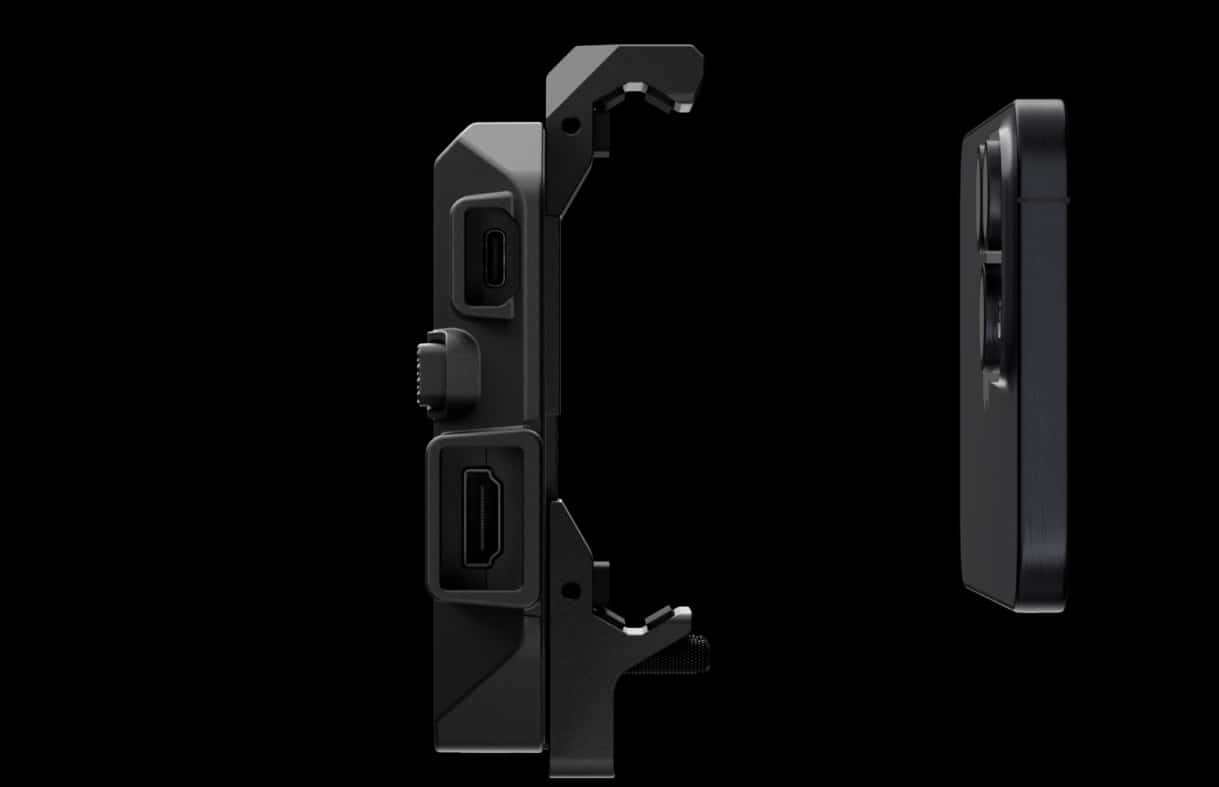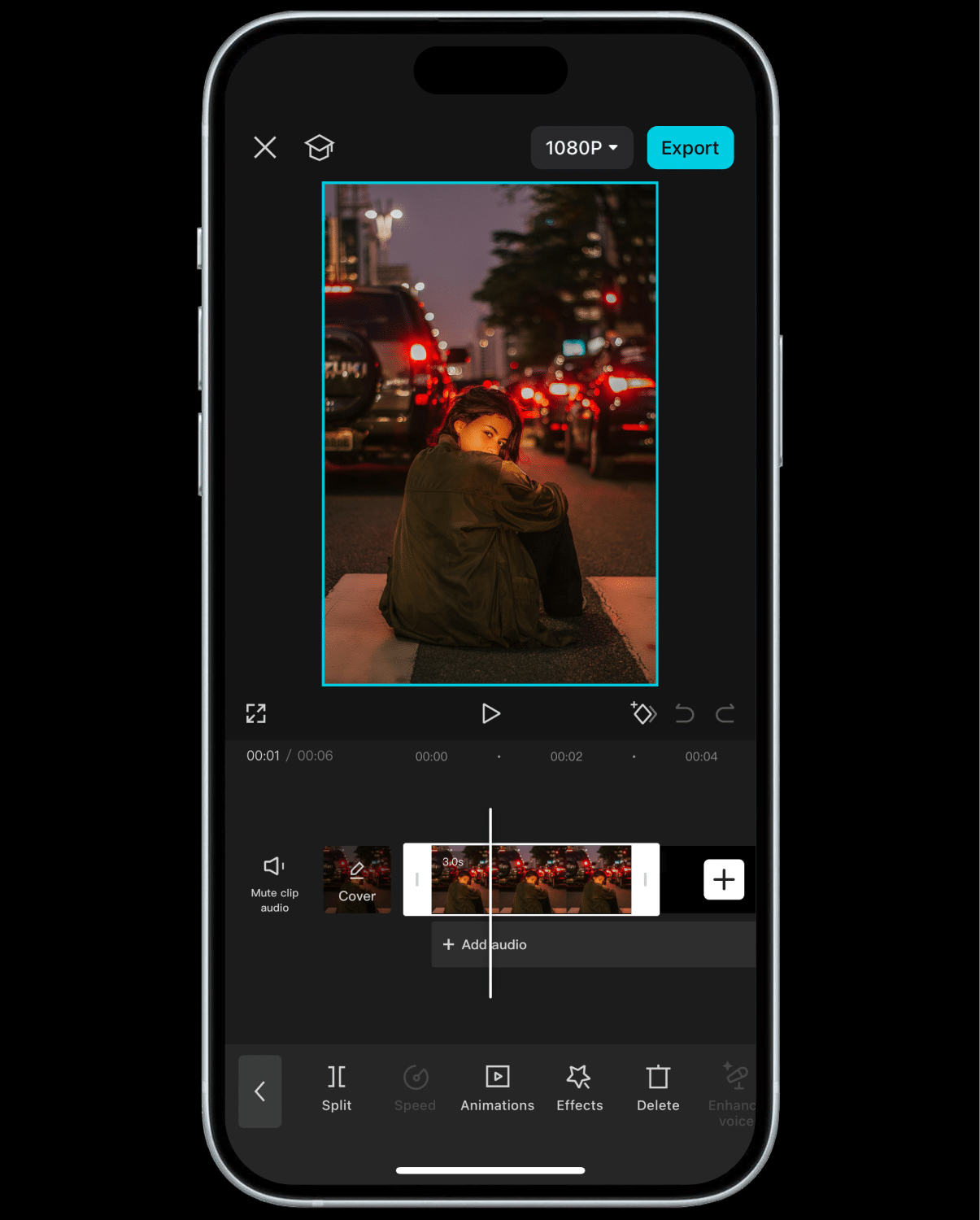NINJAPHONE
The essential iPhone upgrade for content creators
Ninja Phone with the Mavis Camera app transforms any iOS 18-capable iPhone or iPad into a 4K recorder, monitor and streamer for your DLSR/mirrorless camera
USD/EUR 199
MSRP / Excluding sales taxes
Now works with all iOS 18-compatible iPhones and iPads
iPhone X to 16. iPad Air (4th gen +), iPad Pro 11-inch (1st gen +), iPad Pro 12.9-inch (3rd gen +), iPad (10th gen +).
The ultimate iPhone accessory
Today’s iPhones have amazing displays, cutting-edge Wi-Fi and 5G connectivity. With Ninja Phone you can take advantage of all that tech in your pocket to give your HDMI-equipped camera DSLR or mirrorless camera state of the art monitoring and social media connectivity. Just attach it to a compatible iPhone (or iPad*), plug in your camera, install the Mavis Camera app, and you’re Ninja’d up and ready to go!
*requires iPad clamp adaptor, purchased separately
Try Mavis Camera today. It's free!
The Mavis Camera app redefines content creation for iPhones and iPads. The latest version supports Ninja Phone and brings improved ergonomics, camera to cloud with direct connection to Adobe Frame.io, live streaming to social media, advanced audio management and monitoring tools.
All this along with traditional settings such as recording formats, frame rates, color balance and manual camera controls.
Works with all iOS 18-compatible iPhones and iPads
Get trigger happy
Ninja Phone doesn’t just take the HDMI video signal from the camera, it allows you to trigger recording too. Pressing the record button on the camera automatically starts recording in H.265 or H.264 on the iPhone. Recording your high-quality master video in camera at the same time as recording a lighter, more efficient copy on your iPhone sets you up for hyper-efficient camera-to-cloud workflows.

How do you shoot?

Video Professionals
Great things happen when technology comes together. With Ninja Phone and a compatible iPhone, you get a cutting-edge, connected professional filmmaking experience with a tiny footprint. You can go anywhere, shoot anything, and collaborate with colleagues around the world.
Connect any HDMI-equipped DSLR or mirrorless camera
No compromise on quality: capture into a production-quality codec directly from your camera’s sensor
Work collaboratively with colleagues using hyper-efficient Camera to Cloud workflows in 10-bit H.265 HDR!
Use your iPhone as a superb OLED viewfinder
Take perfect shots with best-in-class scopes and monitoring tools

Content Creators
How do you shoot professional-looking video with maximum portability and the minimum amount of gear? Ninja Phone and the Mavis Camera app are designed from the ground up to give you the mobility and versatility you need. Automatically switch from landscape to portrait and back again effortlessly.
Connect professional HDMI compact and mirrorless cameras to your compatible iPhone for professional quality social media broadcasts
Upload your footage to the cloud while shooting and start editing within seconds
The Mavis Camera app understands 9:16 portrait mode and adjusts automatically to accommodate it
Stream directly to all major streaming platforms
Capture high-quality video while streaming!
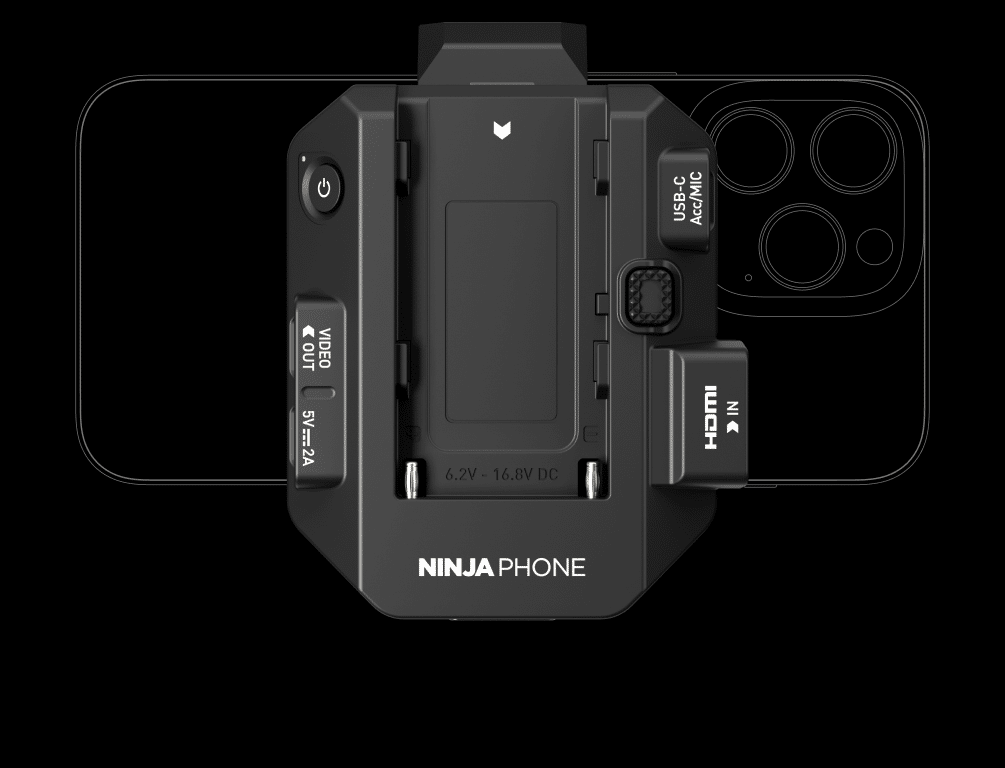
Makes it easy to monitor, record and stream

MONITOR
Use your iPhone display as a pro video monitor
Turn your iPhone into a top-notch HDR monitor. Connect your camera using Ninja Phone, and you have access to some of the world’s best portable displays, with a host of professional monitoring tools that adapt to horizontal or vertical orientation. Today’s iPhone displays are incredible OLED devices with extraordinary 2,000,000:1 contrast ratios, 460ppi resolution and, with Ninja Phone, the ability to display the output from any HDMI-equipped camera.
RECORD
Capture 10-bit video from any HDMI camera
With any iOS 18-compatible iPhone you can record to high quality H.265 or H.264. With the latest Pro iPhones, Ninja Phone is the only way to connect DSLR or mirrorless cameras using HDMI and record directly into 10-bit Apple ProRes, the industry standard for professional video production and post-production.
Apple ProRes 422
Bitrate (Mbps): 294
TB / Hour: 0.132
Hour / TB: ~7.5
Apple ProRes 422 LT
Bitrate (Mbps): 204
TB / Hour: 0.092
Hour / TB: ~11
H.265
Bitrate (Mbps): 4.5
TB / Hour: 0.0040
Hour / TB: ~250
H.265
Bitrate (Mbps): 30
TB / Hour: 0.0135
Hour / TB: ~74
* Codecs all 1920 x 1080, 60fps
STREAM
Send via Wi-Fi or 4G/5G to social platforms
You won’t find a more compact set-up for streaming professional-grade video directly from your camera. The Ninja Phone and Mavis combination lets you stream to YouTube, Twitch, Instagram, Facebook, custom RTMP and SRT.
Ninja Phone walkthrough
Superb monitoring tools
Mavis Camera comes with a comprehensive set of monitoring tools for greater control over image, exposure, and composition. It has everything you need to keep in focus, frame your shots perfectly — e.g. for social media platforms — and get the right exposure. It comes with a choice of waveform, zebra, and false color displays.
Try Mavis Camera today. It's free!
Works with all iOS 18-compatible iPhones and iPads
CAMERA TO CLOUD
Direct to cloud high speed workflows
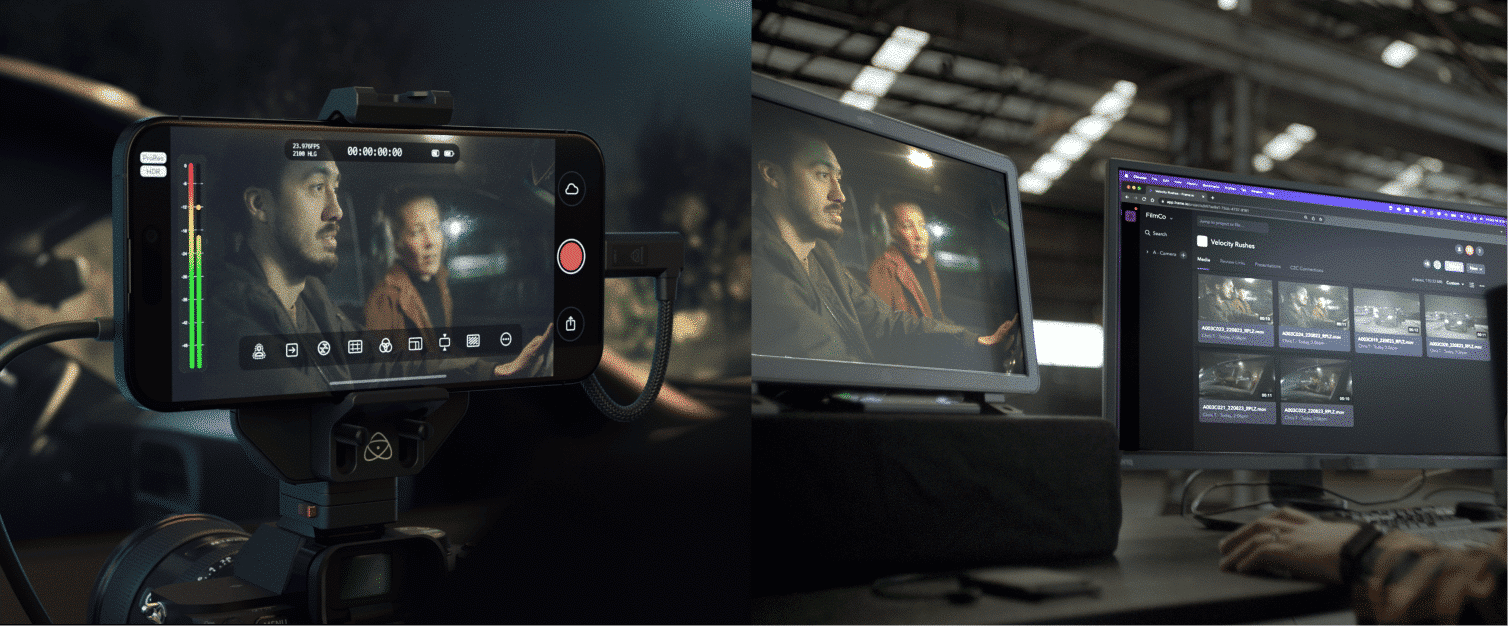
Dual record for Camera to Cloud
Ninja Phone is your gateway to hyper-efficient cloud production workflows. You can choose to record high quality in-camera, while simultaneously recording a more efficient, lighter H.265 file on the iPhone. Pressing the record button on the camera automatically triggers recording in H.265 or H.264 on the iPhone.
Alternatively, if you record directly to H.265 with a higher bitrate, you can publish your content directly to social media or news and sports channels. It’s literally the fastest way from lens to likes.
Powerful cloud services
Your iPhone’s connectivity makes it easy to connect to cloud services and gives you the means to work collaboratively with other video professionals. Start editing while you shoot. Get almost instant approval from clients. Publish to social media within minutes of taking the shot. Send video directly to Adobe Frame.io*, or to Sony Ci Media*, Amazon S3*, Framelight X* and Editshare MediaSilo* via Mavis Cloud Hub.
*require separate subscription
Edit on your phone in HDR
Delivering amazing videos on today’s multitude of social platforms means no compromise in speed or quality. Ninja Phone ensures that you capture the highest quality by unlocking the large sensor of a mirrorless camera, which is a big step up from your smartphone’s sensor.
Once you’ve recorded to your smartphone or tablet, you can use your favorite phone app to finish the job. Simply open an app like CapCut, iMovie, or similar, select the Ninja Phone recorded files on the phone, edit and post in minutes.
Ninja Phone is all about quality – and compatibility, too! Recording is in 10-bit ProRes (or 10-bit H.265) and are fully compatible with traditional professional NLEs and grading tools too! Ninja Phone files work seamlessly in all finishing packages, including Avid Media Composer, Apple Final Cut Pro, and Adobe Premiere Pro.
A billion more colors and shadows

Stunning, 10-bit, HDR pipeline
Atomos uses its unparalleled experience in video encoding to pass 10-bit, 1080p or 4k HDR video from your camera’s image sensor over HDMI to Ninja Phone, then through USB-C to your compatible iPhonn or iPad. The result is stunning, professional-quality images on your device’s incredible screen, with virtually no latency.
10-bit video preserves massively more picture information, both in terms of color and brightness, than 8-bit formats. The number of colors goes from millions to billions and the detail within the brightness range – the highlights and shadows in the image – is more than 4 times that of 8-bit.
Today’s camera sensors all capture more than 10-bit, and all modern TVs, smartphones and tablets have advanced 10-bit HDR screens too, so with Ninja Phone you can deliver the best possible video quality on every shoot!
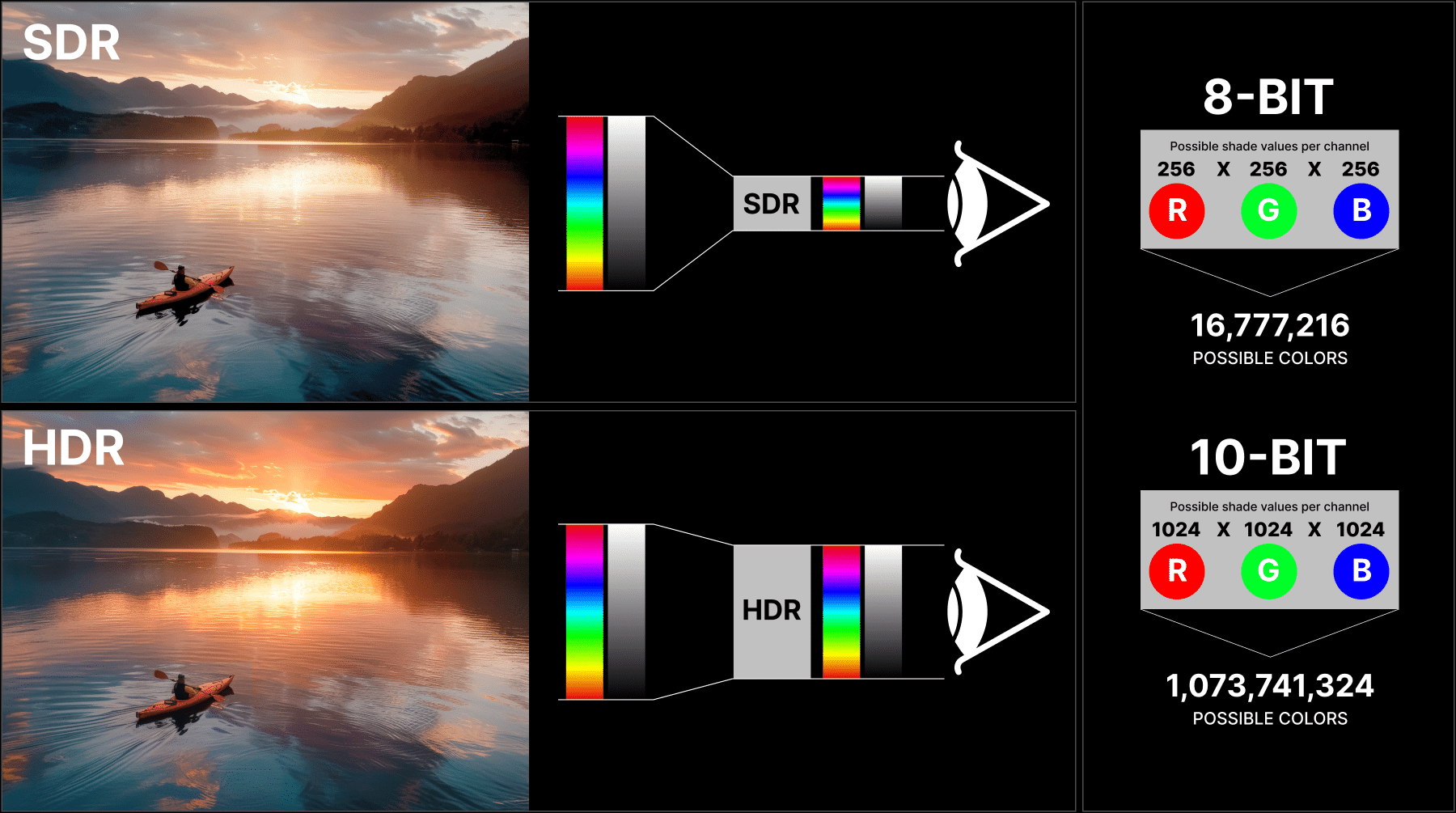
8-bit vs 10-bit
With Apple ProRes encoding, Ninja Phone sends 10-bit color and brightness information from your camera to your smartphone’s screen. Professionals demand 10-bit, because it shows accurate colors, highlights and shadows, and removes contours between similar colors. So, a blue sky looks real, or a candle looks vivid in the dark, with no washed-out painting-by-numbers pictures. With 8-bit, you’re throwing away the subtlety and nuance, often leaving visible steps and flat imagery that can’t be repaired in editing. We solve this problem by not causing it in the first place.
In the same way 10-bit video encoding and compression preserves color, it also preserves shadows and highlights to give depth and nuance in the image, just like our eyes can see. This is High Dynamic Range, or High Brightness Range. 10-bit gives a billion levels of shadows and highlights in an image, to recreate all the depth and reality of real life. All on your smartphone – and direct from your professional camera and lens.

Frequently asked questions
How does the iPhone charge when being used as a Ninja?
It can be charged via Ninja Phone, which is in turn powered by battery or USB-C power bank. When using battery and USB-C power together, you can hot swap them while recording too.
For how long can I record on my iPhone?
This depends on what codec you are using, for example (all 1920 x 1080, 60 fps):
- H.265 (4.5 Mbps): approx 250 hours per 1TB
- H.265 (30 Mbps): approx 74 hours per 1TB
- Apple ProRes 422 LT (204 Mbps): approx 11 hours per 1TB
- Apple ProRes 422 (294 Mbps): approx 7.5 hours per 1TB
Please note that continuous recording at a high bitrate in high ambient temperature (>30 degrees C) may cause the iPhone to overheat and affect performance.
Do I need a dock to transfer files to my computer?
No. For the fastest transfer, you can use Camera to Cloud even while your video is still recording. Once your file has finished recording, you can transfer wirelessly using AirDrop, or connect to your Mac with a USB-C cable and transfer at up to 10Gbps.
What if there is an incoming call while I am shooting/recording?
Do Not Disturb settings can be configured in the Focus section of iOS Settings. Remember to set Allow Repeated Calls in the People section to Off.
Try Mavis Camera today. It's free!
Works with all iOS 18-compatible iPhones and iPads

Accessories
Join the Atomos Community!
Sign up to get the latest Atomos news, filmmaking tips, firmware updates, and early access to new products and cloud tools.